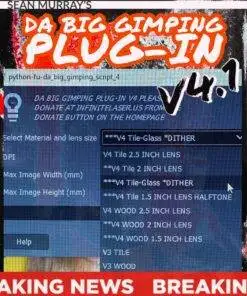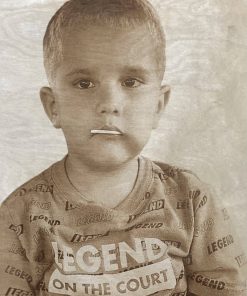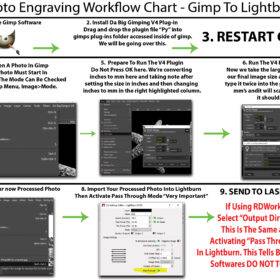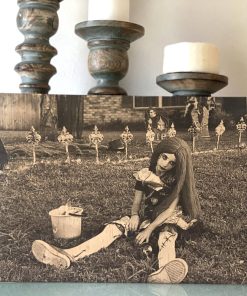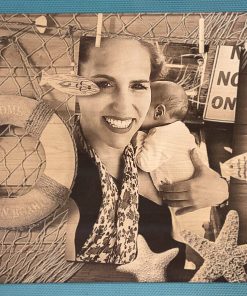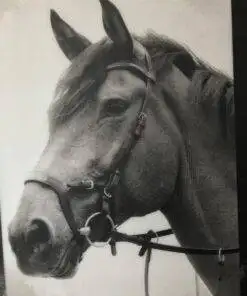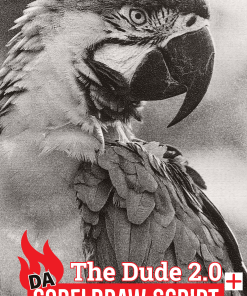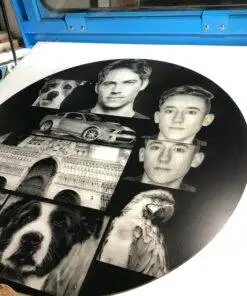Photo Processing Scripts
DA Big Gimping Plug-in Process for GIMP Now With V4 & Auto Installer
Attention! You cannot use thee latest version of Gino with this plugin, you will need to use the 2.10.— versions. I am releasing an update soon so that it is compatible and I’m also adding some new features.
This plugin has been a staple in our industry for many years, I don’t plan to discontinue this plugin although Laser DaSH-IT exists now and that’s where it’s at, I highly recommend it, I will work out a discount for my current users of my plugin to get y’all caught up to where the future is.
Da Big Gimping Plug-in Fully automated Gimp photo process plugin. V4 is NOW RELEASED
Your Laser DaSH-IT Serial Key Is:
Original price was: $99.00.$50.00Current price is: $50.00.Add to cart
Revolutionize Your Laser Engraving with Da Big Gimping Plugin V4: The Premier Photo Processing Solution
Transform your laser engraving projects with ease using the Da Big Gimping Plugin V4. Designed for both beginners and seasoned engravers, this plugin automates your photo editing, saving you time and enhancing the quality of your engravings.
Effortless Windows Installation with Auto Installer
- Download the Auto Installer: Securely download the Da Big Gimping Plugin V4 Auto Installer.
- Prepare for Installation: Ensure all previous versions of the plugin are uninstalled. Download and extract the installer to your ‘Downloads’ folder.
- Run the Auto Installer: Close Gimp, execute the installer file, and follow the on-screen instructions.
- Restart Gimp: Launch Gimp again to discover the plugin ready for use in the top menu.
Note: The Auto Installer simplifies the setup process, eliminating manual file copying.
Setting Permissions on Mac OS
(No changes, as this section remains relevant as is.)
Seamless Workflow from Gimp to Lightburn
Photo Engraving Workflow Chart – Gimp To Lightburn
- Install the Gimp software on your computer.
- Download the Da Big Gimping V4 plugin file and save it to your computer.
- Open Gimp and go to Edit > Preferences > Folders > Plug-ins.
- Click on the “New” button and navigate to the folder where you saved the plugin file.
- Select the plugin file and click on “Open”.
- Close and re-open Gimp to apply the changes.
- Open a photo in Gimp in RGB mode. Do not press OK yet.
- We’re going to convert the photo to inches to mm. Take note of the final image size.
- Prepare to run the V4 plugin.
- Run the V4 plugin by selecting it from the “Filters” or “Tools” menu depending on its functionality.
- Press OK and wait for the automated processing to finish.
- Save the processed photo using the “File > Export As” menu.</
Da Big Gimping Plugin V4: A Game Changer in Photo Engraving
Step into the future of photo processing for laser engraving with Da Big Gimping Plugin V4. This innovative tool is a must-have for laser engraving enthusiasts, offering unparalleled ease of use and quality enhancements. Whether you’re a hobbyist or a professional, the Da Big Gimping Plugin V4 is your key to unlocking stunning laser engravings with minimal effort.
Photo Processing Scripts
Da Photoshop Script | Photo Editing Process For Laser Engraving Photos
Introducing Da Photoshop Script!
With only a few clicks of your mouse you will unlock a new level of photorealistic laser engraved photos.
Brought to you by The original Dude With A Lazer on Fb
Now with Da Clear Acrylic Script
4 Scripts in one and growing!
Photo Processing Scripts
Da Master Collection Bundle WITH V4 Photorealistic laser engraving processes-By Sean Murray
Da Master Collection of Processes for laser engraving photos
[wpedon id=7317]
Photo Processing Scripts
Quality You Can Depend On
- Fast & Reliable
- High Quality Results
- Tile Approved!
Photo Processing Scripts
Be sure to checkout the below videos of Laser DaSH-IT and a couple of its features, more content coming soon!
https://youtu.be/KCX3FQ3N3rg?si=Zp_ouvznMRuF4-pj
https://youtu.be/_wodJkfpBaU?si=zljFkMjAaUONXiub
https://youtu.be/hGg0EfFrA-Q?si=qcGbvArHmfVCylOu
https://youtu.be/G61PQiQWz4c?si=u2DN6DYZQyKfocfi
https://youtu.be/o2biiJDmIR8?si=MRgJukOOiGYr-9ag
https://youtu.be/olBGxl6Ju0c?si=FhqqyO6o_6-4l7xO
https://youtu.be/6D5hethaPFs?si=GpxXSkMbxQO6ibt8
Laser DaSH IT – Revolutionizing Laser Engraving
Laser DaSH IT is the ultimate software for transforming photos and images into high-quality laser engravings. Designed specifically for laser engraving, it eliminates guesswork and ensures every processed image is optimized for the best possible results on a variety of materials.
Whether you are a professional engraver or just getting started, Laser DaSH IT streamlines the process with:
- Smart automation
- Powerful image enhancements
- Real-time learning that improves with every job
🚀 Adaptive Engrave Genius
One of its most advanced features, Adaptive Engrave Genius, is an intelligent settings predictor that refines itself based on real-world testing.
- Records key parameters like speed, power, and DPI
- Adjusts settings based on user feedback
- Fine-tunes for precise and consistent results
🎯 Adaptive Material Tuning
Laser DaSH IT adapts to your material. Simply input:
- Machine wattage
- Material type (Glass tile, anodized aluminum, acrylic, etc.)
- Image size
The software will automatically recommend the best engraving settings for contrast, density, and clarity.
🛡️ Fire Safety Monitoring System (Optional)
For maximum safety, Laser DaSH IT offers the optional Safety Brain fire monitoring system.
- Detects temperature, smoke, flames, and chlorine gas
- Provides real-time monitoring
- Can potentially reduce insurance costs
🌲 Halftone IT – Tuned for Wood Engraving
Halftone IT is specially optimized for wood engraving, offering stunning detail, contrast, and smooth tonal transitions.
- Prevents overburning
- Keeps fine details crisp
- Optimized for 500 DPI with a 1.5” lens
Halftone IT is the recommended choice for wood engraving over Wood DaSH IT, although both have seen improvements.
✍️ Handwritten Recipes & Logos to SVG
Convert handwriting, sketches, and logos into clean, engravable vector files – no tedious tracing required!
Bonus: If you process an image with Halftone IT before running it through this feature, you can generate a realistic SVG of a photograph.
🚀 Coming Soon: A dedicated tool called “Nova” for true photo-to-SVG conversion. It will offer a more robust solution for detailed photograph vectorization.
📖 Built-in Tutorials & Video Guides
Learn as you go! Laser DaSH IT includes:
- 🎥 Video tutorials for step-by-step guidance
- 📌 A dedicated tutorial section (located in the top-left corner near the Themes menu)
- 📊 A flowchart to guide users through necessary processing steps
🔑 Important Info – License & Activation
Your Laser DaSH IT serial key is valid for ONE computer only.
Once activated, the serial key cannot be transferred. A multi-use key feature is in development, but not yet available. You must be connected to the internet to use your serial key and a couple of features within Laser DaSH-IT. This software is currently for PC.
Why Choose Laser DaSH IT?
With Laser DaSH IT, you’re not just getting software – you’re getting an engraving assistant that learns, adapts, and optimizes your results every time.
- Perfect for artists, engraving professionals, and DIY enthusiasts
- Delivers smart, automated adjustments
- Bridges the gap between creativity and laser precision
🚀 Get Laser DaSH IT today and unlock the full potential of your laser engraving projects!
installing Laser DaSH-IT
Operating System:
Windows 10 (64-bit) or newer
(Windows 11 supported)
Processor (CPU):
Intel i5 (8th Gen or newer)
OR AMD Ryzen 5 (3000 series or newer)
Memory (RAM):
8 GB minimum
(16 GB strongly recommended if using integrated graphics)
Graphics (GPU):
Integrated graphics supported
(Intel UHD / AMD Radeon integrated)
⚠ Advanced image restoration may fall back to CPU on low-VRAM systems
Storage:
10 GB free disk space
SSD strongly recommended
Display:
1920 × 1080 minimum resolution
(100% scaling recommended for best UI experience)
Other:
Internet connection required for updates
just a heads up for anyone installing laser dash it
if your computer asks you to download a third party program like a rar opener that is not laser dash it causing it that is your system
the installer is inside a rar file same way etsy files and fonts are zipped all you gotta do is right click the file extract it to a folder then run the installer inside that folder
no need to download anything else from me
if your computer does not know how to unzip rar files you can grab winrar free at rarlabs dot com or search winzip in the microsoft store
and real quick do not double click the rar file right click extract then run it
i built this to help people not confuse them so if you ever hit a wall just send me a quick video or screenshot and i will point you the right way
Photo Processing Scripts
This new Process for paintshop pro works with painted tile, painted acrylic and painted glass so far.
I will continue creating more for paintshop pro very soon
Thank You!