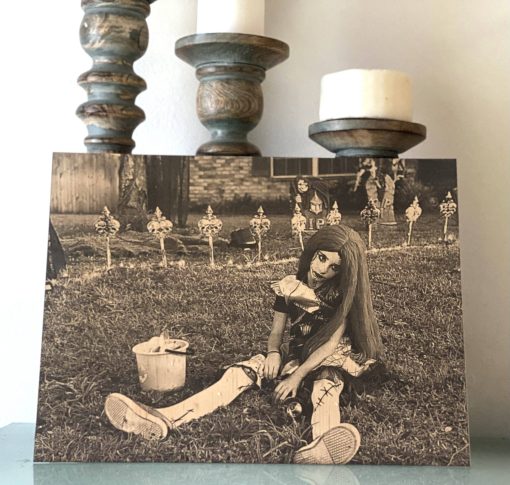
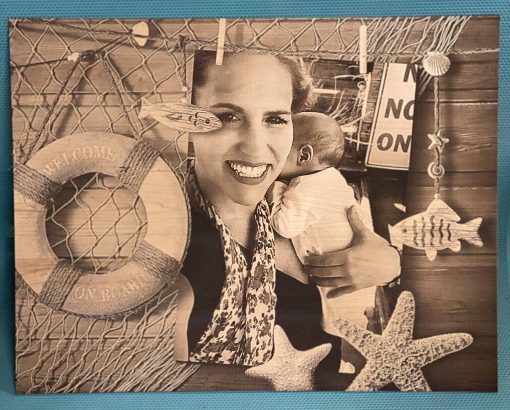

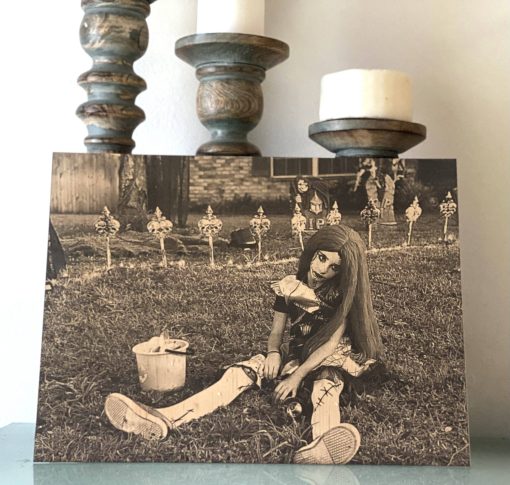


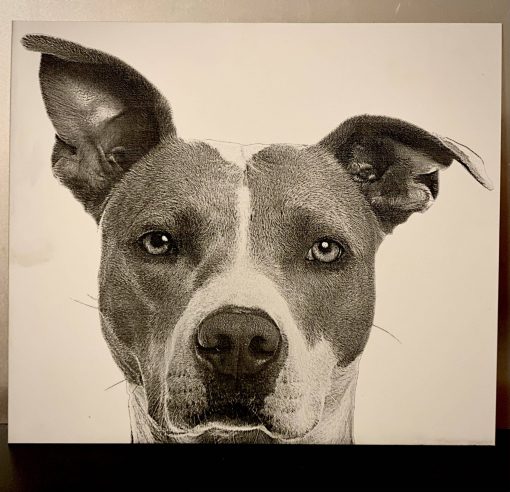
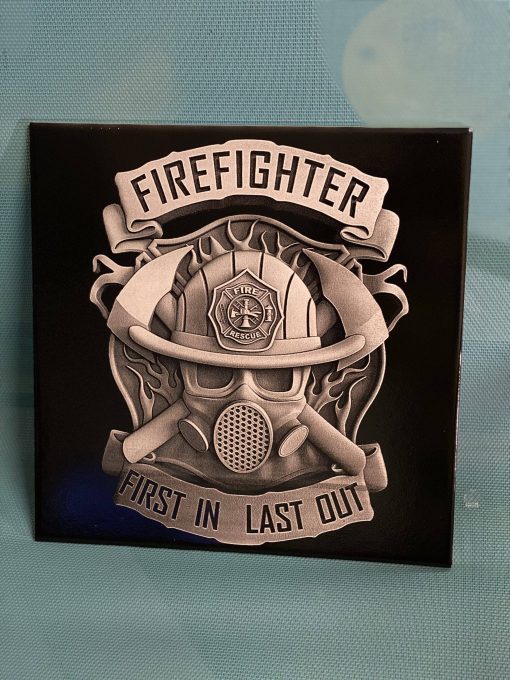
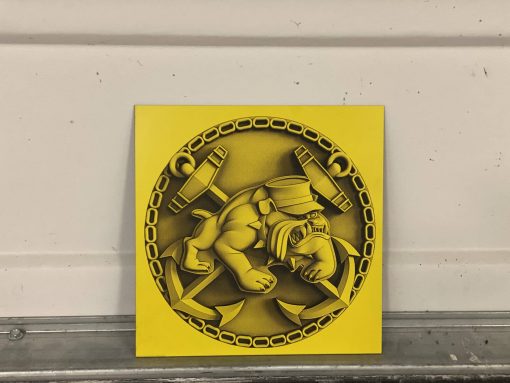
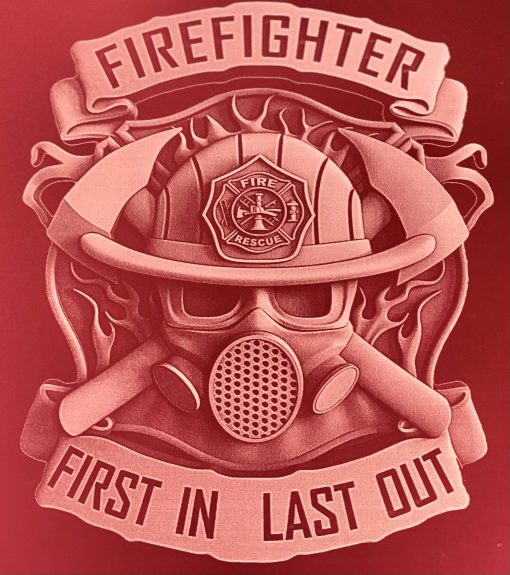
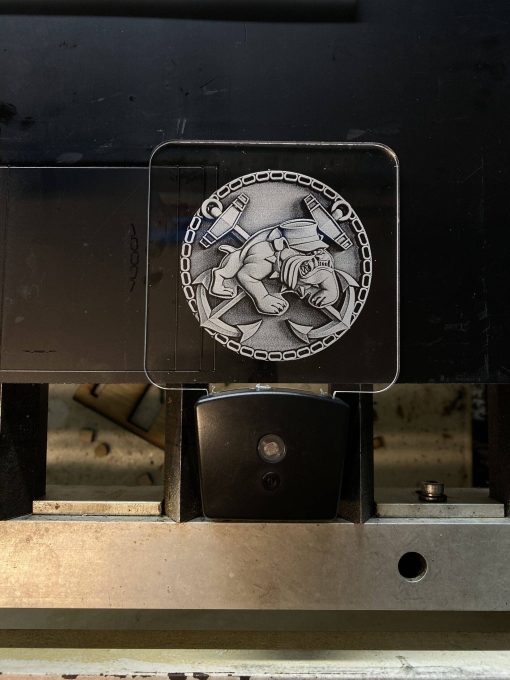
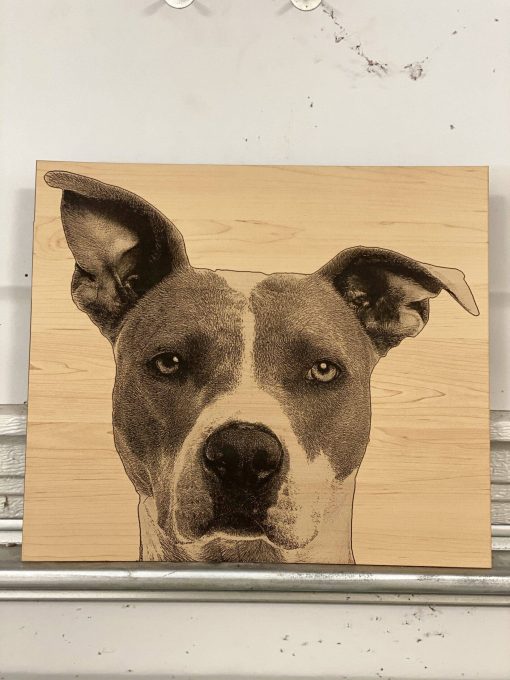
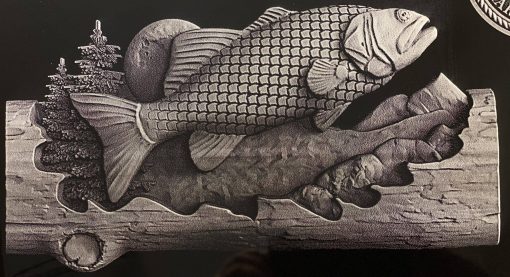

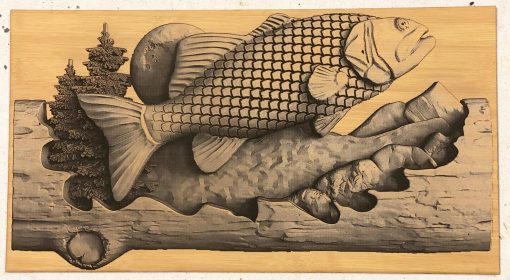

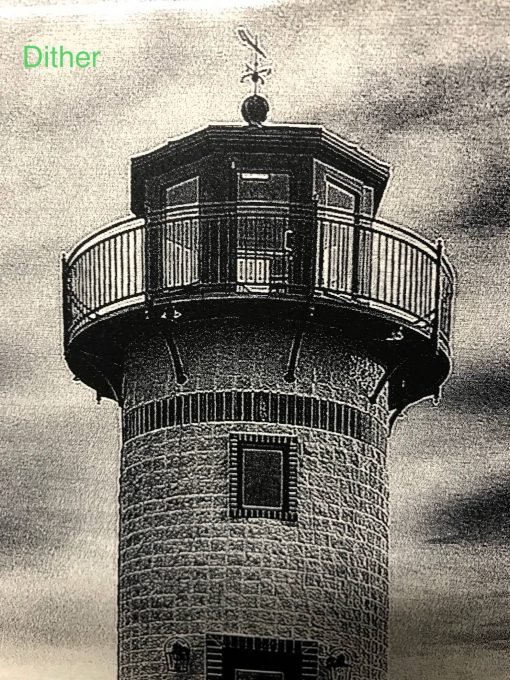
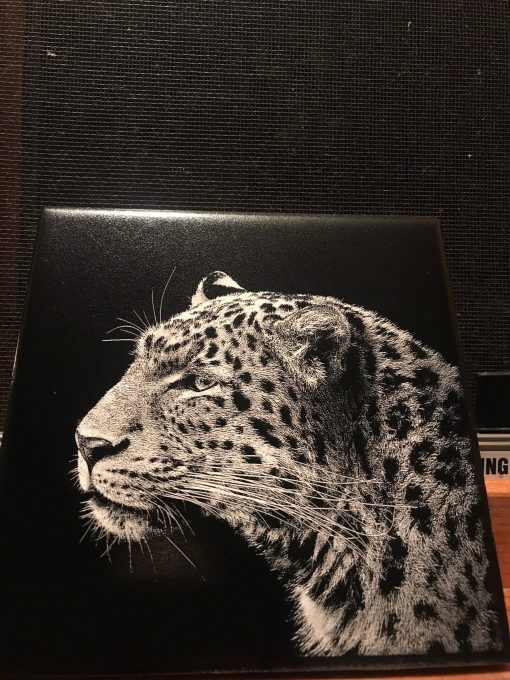

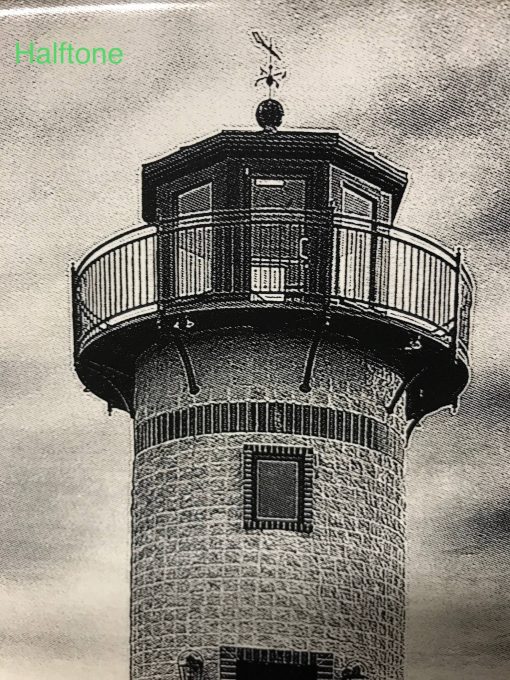
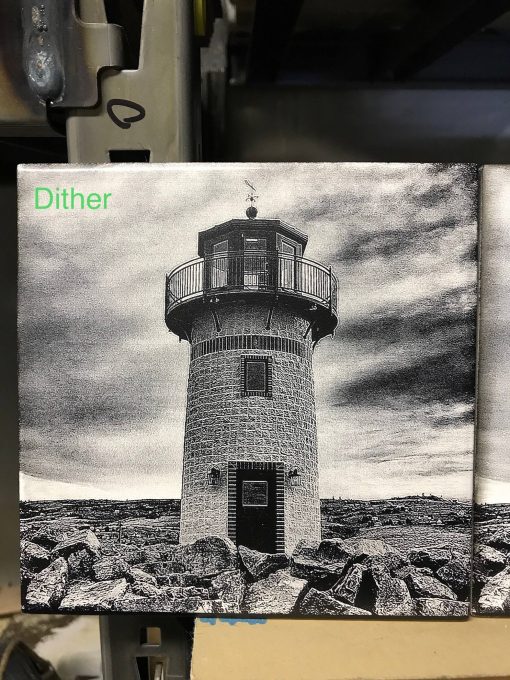
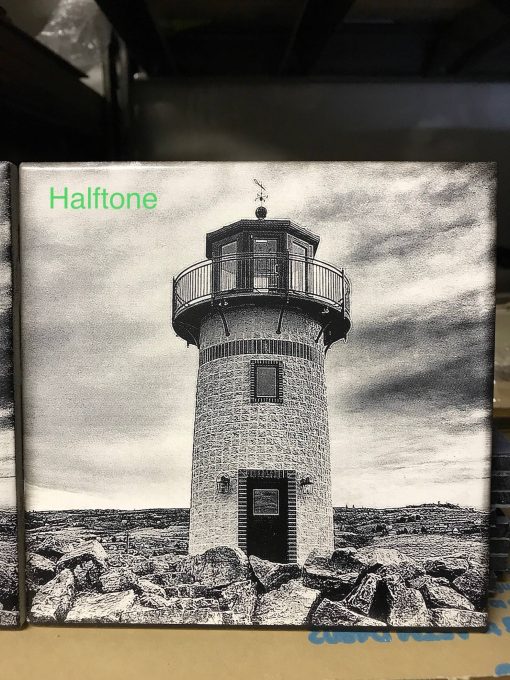
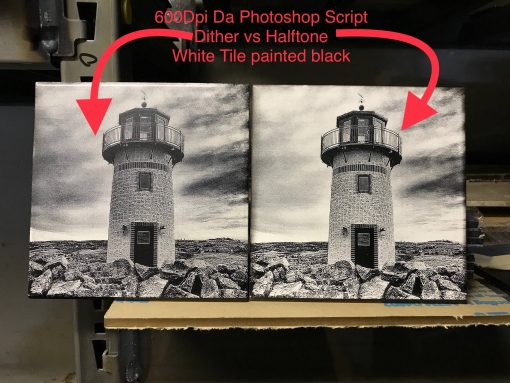
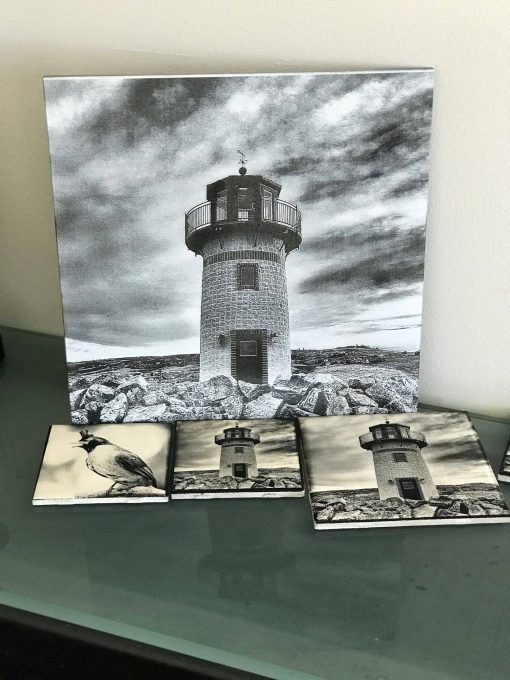

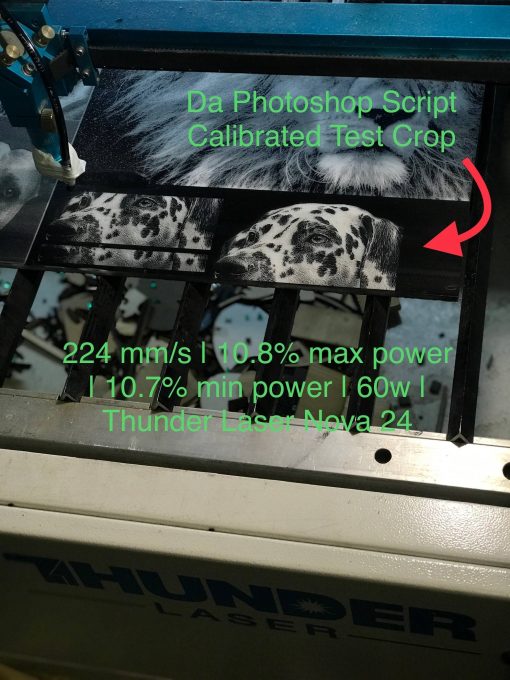




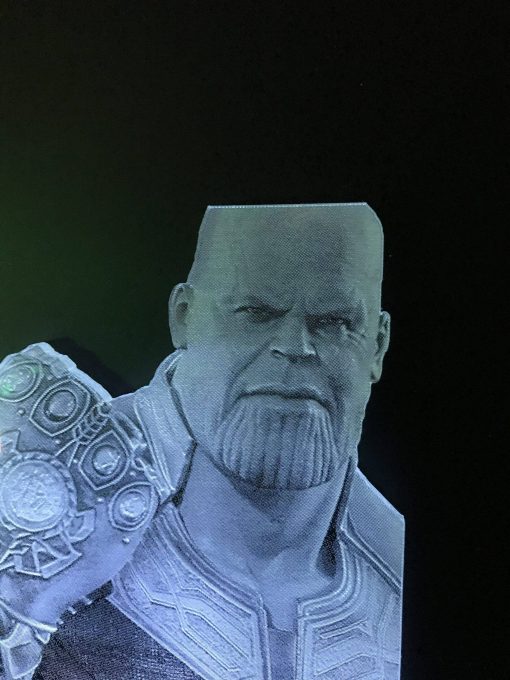
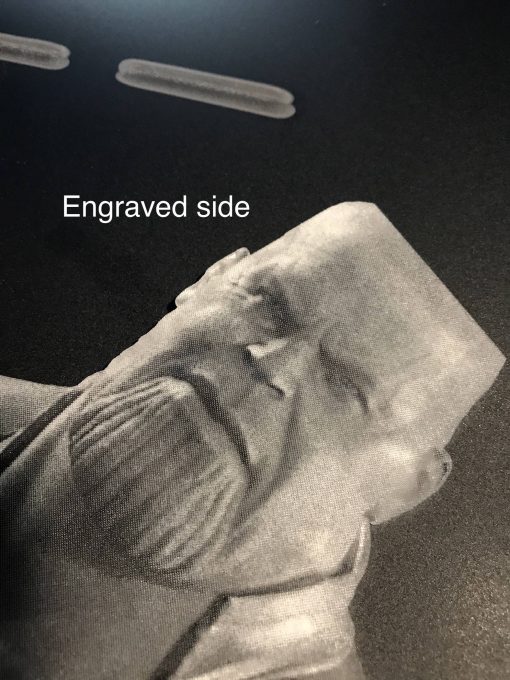
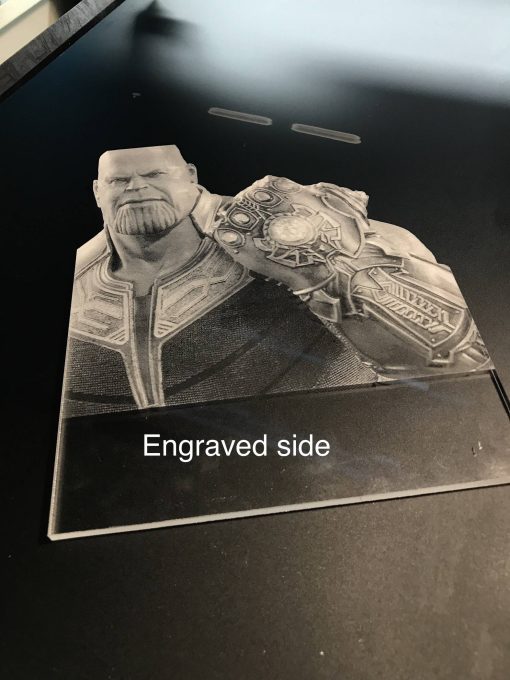
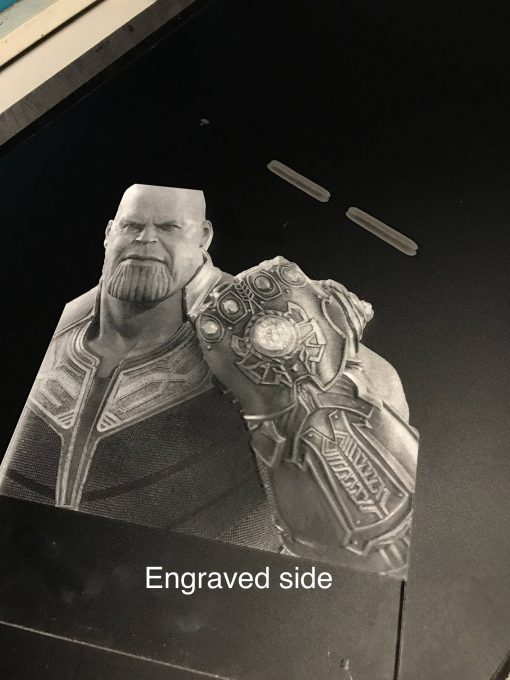
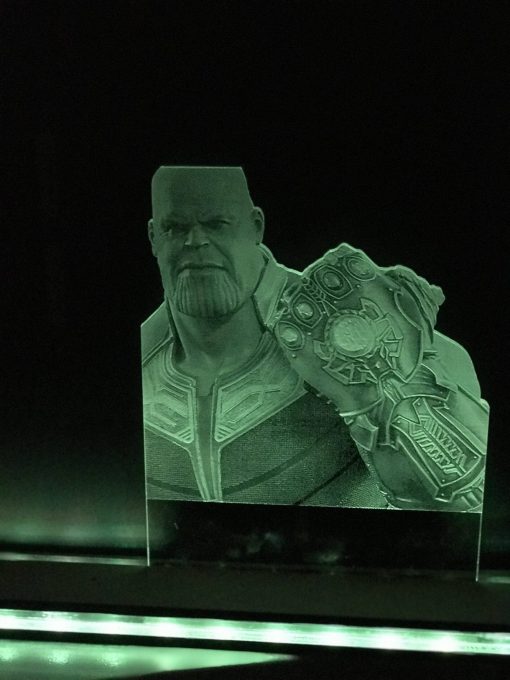

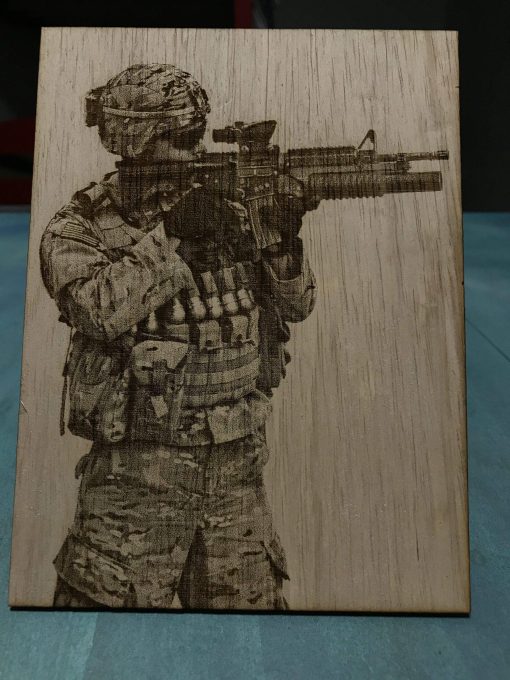

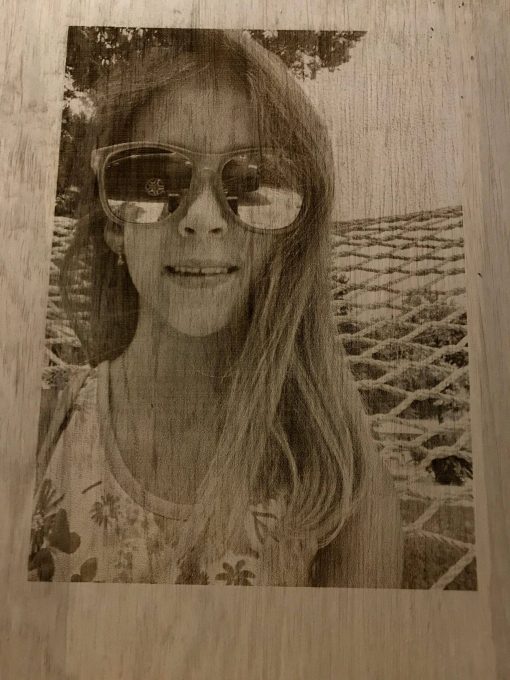
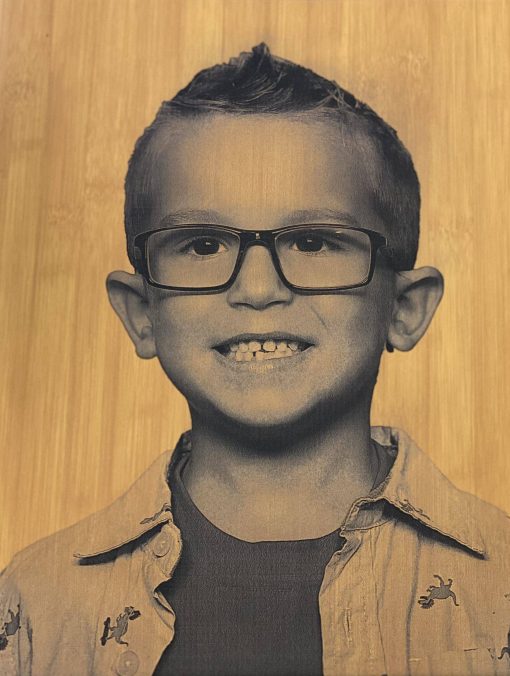
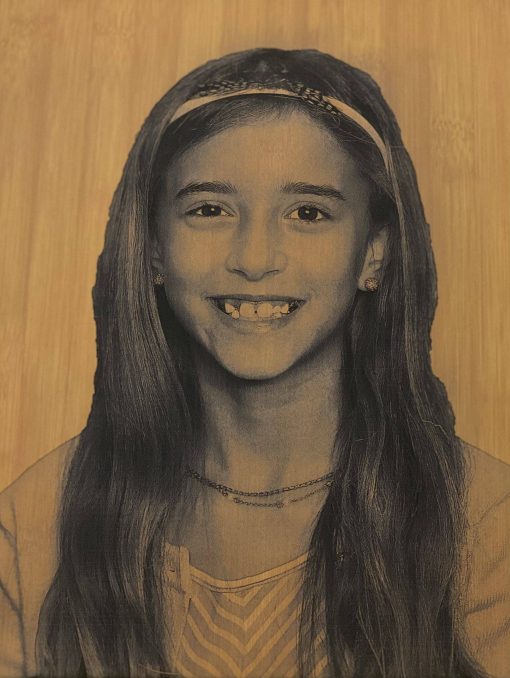

















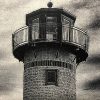




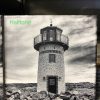


















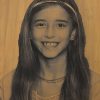

Da Photoshop Script | Photo Editing Process For Laser Engraving Photos
$40.00
Introducing Da Photoshop Script!
With only a few clicks of your mouse you will unlock a new level of photorealistic laser engraved photos.
Brought to you by The original Dude With A Lazer on Fb
Now with Da Clear Acrylic Script
4 Scripts in one and growing!
I have successfully tested Da Photoshop Script “Action” on several different substrates such as white tile painted black, granite, canvas, birch plywood, solid maple, glass and acrylic. This photo editing process will leave you with photorealistic, laser engraved photos and it will be the best 20 bucks you spend!
There are two Three! FIVE! actions included.
1. Da photoshop script with halftones “my favorite”
2. Da photoshop script with Dither
3. Da Ultimate Halftone 240dpi
4. Da Clear Acrylic Script
5. Da Tile Script!
6. Da Slate Script
7. Da Photoshop Wood Script
*See the product photos for a side by side comparison of the two Actions.
Halftone Update #1
Hello Everybody!
Today I have added to the laser engraving photo processing script.
This laser photo process update will require you to set your photo size to whatever you like. Most importantly you will set your photos dpi to 240, then simply press play!
I specialize in the art of laser engraved photos on just about any substrate you wish. I pass my selfmade professional laser engraving tools with you so that you can succeed too!
Da Clear Acrylic Photo Processing Script
Today I release my hard work to simplify engraving a photo onto clear acrylic. When you purchase one of our photo processing scripts you will get all of the updates i’ve released and even in the future so check back frequently for updates. Here’s a few photo test engravings using da clear acrylic
Da Photoshop Wood Script
Thank you for your support everyone!
HAPPY LASER PHOTO ENGRAVING!
Be the first to review “Da Photoshop Script | Photo Editing Process For Laser Engraving Photos” Cancel reply
Related products
Photo Processing Scripts




















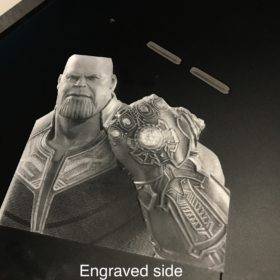

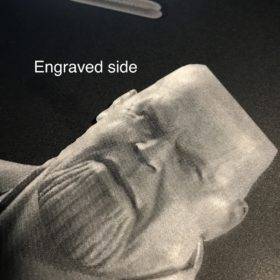





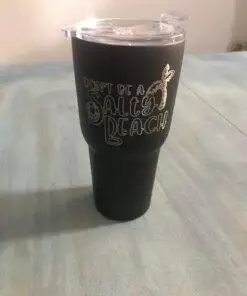

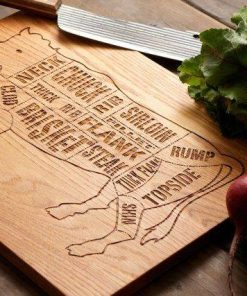
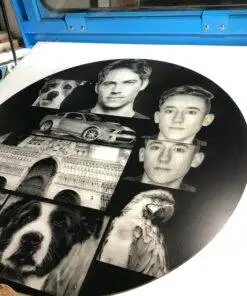



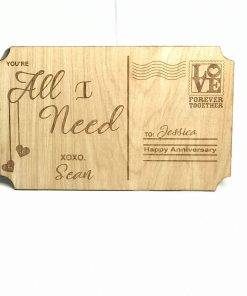
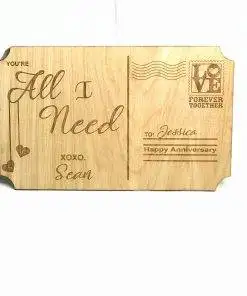
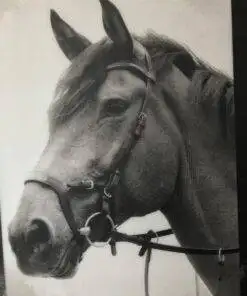
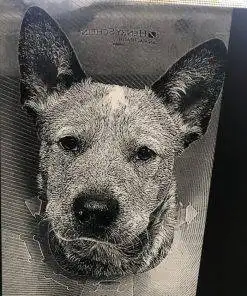
Reviews
There are no reviews yet.