

Da Corel Paintshop Pro Script
$30.00
This new Process for paintshop pro works with painted tile, painted acrylic and painted glass so far.
I will continue creating more for paintshop pro very soon
Thank You!
7/22/21 I just released the latest update for Corel Paintshop Pro, Go grab your update and ENJOY! I typically process my photos with this one between 180dpi-250dpi but feel free to raise it up.
Da new paintshop pro script is Here!
Hereʼs a breakdown of whatʼs included.
Halftone easy 300dpi Halftone Medium 300dpi Halftone Hard 800dpi itʼs not a true 800dpi but just process your photo at 800dpi if you use this version and youʼll get some awesome shading.
300dpi Dither 600dpi Dither
And one for Epilog or any other laser software that will auto add dither or halftone so this script simply has neither Halftone or dither.
I suggest that everyone start out with the easy script so you can see exactly whatʼs going on and what spot on looks like for when you take it to the next level which
is the medium script where the dots get even smaller and closer together so youʼll most likely need to slow down and lower the power you used with the easy script and make sure your focus is tight and your optics are clean.
Iʼve included a simple example of an easy vs medium test using a photo of my son attached to this post.
It took me a few tries to get used to the settings because I got used to photoshop over the past few months but donʼt worry, Iʼve tested many photos and Iʼve got it pretty consistent across many substrates like tile, painted acrylic, painted glass.
Iʼve put a lot of effort into this script and I used a simple 2.5” lens the whole time.
Not all of my settings on this
piece of glass were perfect, it was more of a challenge to myself with different resolutions, sizes and photos to see how quickly I could get a decent result after pressing start on each.
Again this is for Corel Paintshop Pro and not CorelDRAW or Adobe Photoshop.
Paintshop Pro is referred to as PSP here for future reference.
You will be able to find it within the next hour or so at
www.InfiniteLaser.us
Be the first to review “Da Corel Paintshop Pro Script” Cancel reply
Related products
Photo Processing Scripts
Da Photoshop Script | Photo Editing Process For Laser Engraving Photos
Photo Processing Scripts
DA Big Gimping Plug-in Process for GIMP Now With V4 & Auto Installer
Photo Processing Scripts
Da Master Collection Bundle WITH V4 Photorealistic laser engraving processes-By Sean Murray
Photo Processing Scripts



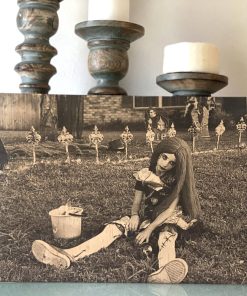
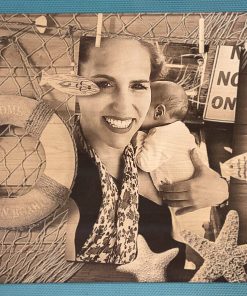
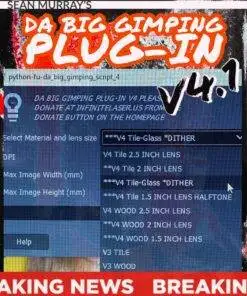
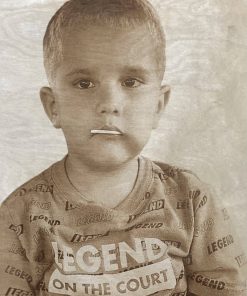
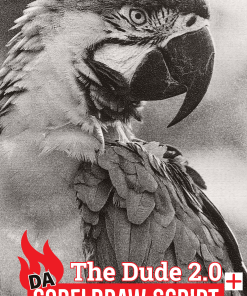
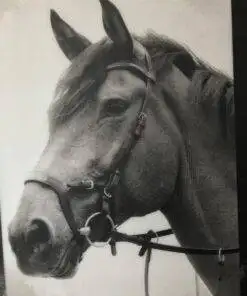




Reviews
There are no reviews yet.